Complete Feature Set
Every tool your chiropractic practice needs, all in one place
Front Desk Dashboard
8 comprehensive tools for front desk staff to manage patient flow, packages, and administrative tasks
Today's Patients
Front Desk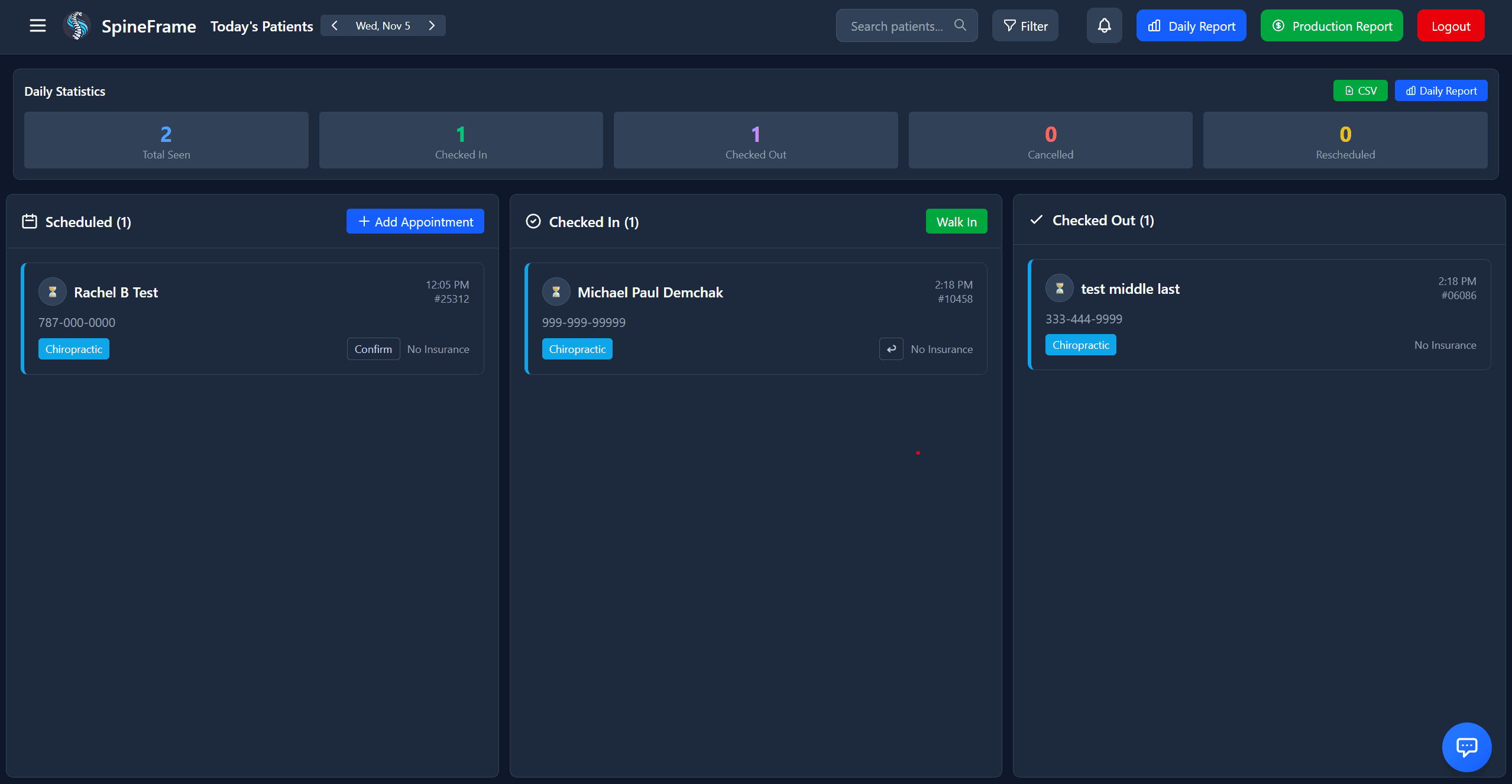
Click to expand
Three-column workflow: Scheduled → Checked In → Checked Out
Patient cards with photos, appointment times, and medical alerts
Quick check-in and check-out actions
Walk-in patient button for instant appointments
Daily statistics and activity tracking
Provider filtering and patient search
ChiroTouch appointment import
Schedule
Front Desk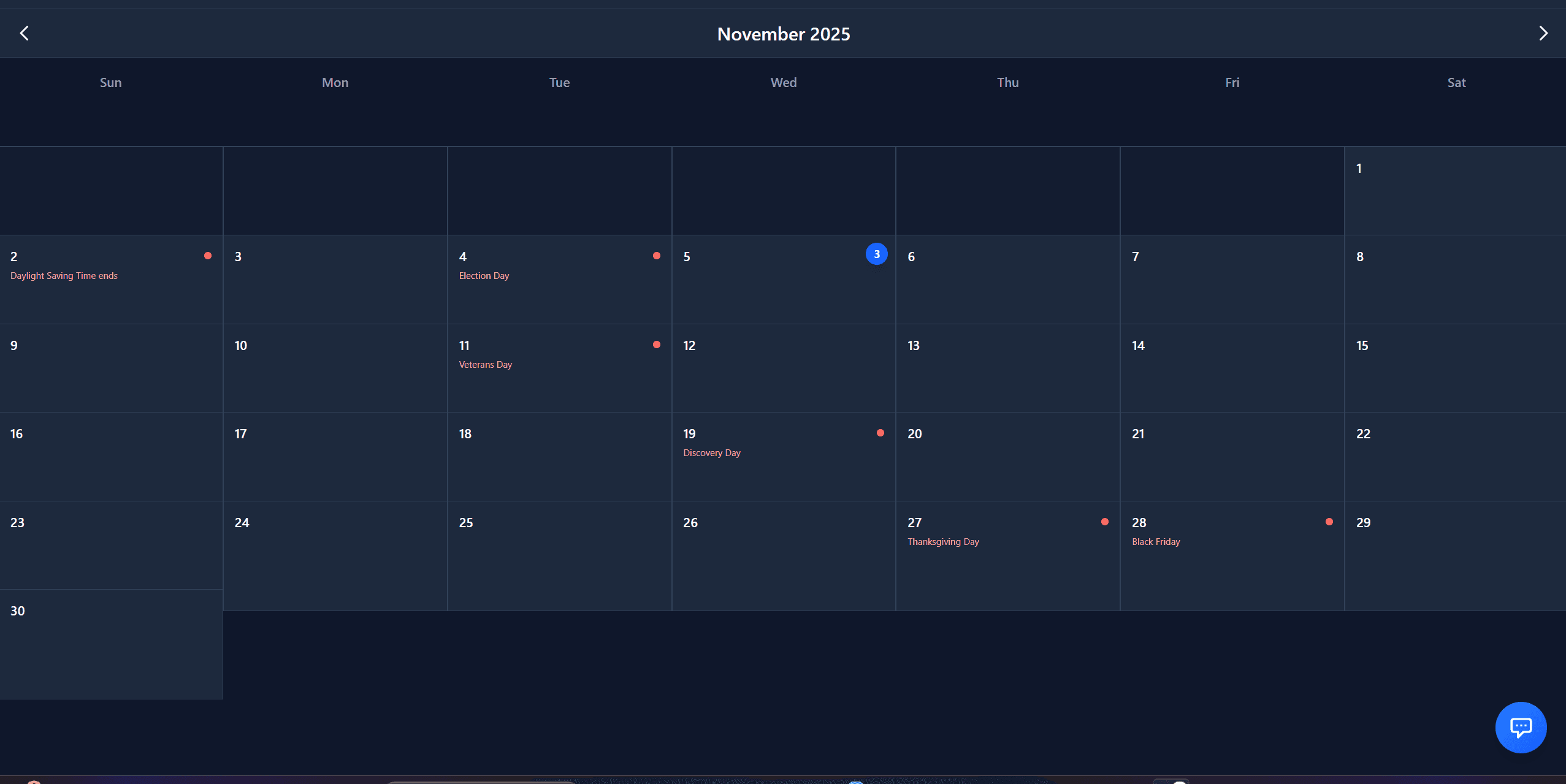
Click to expand
Monthly calendar view with appointment counts
Holiday indicators for US holidays
Multiple appointment types (New Patient, Follow-up, Re-Evaluation, etc.)
Color-coded patient type indicators
Recurring appointment scheduling
Conflict detection to prevent double-booking
Appointment confirmation tracking
Patient Management
Front Desk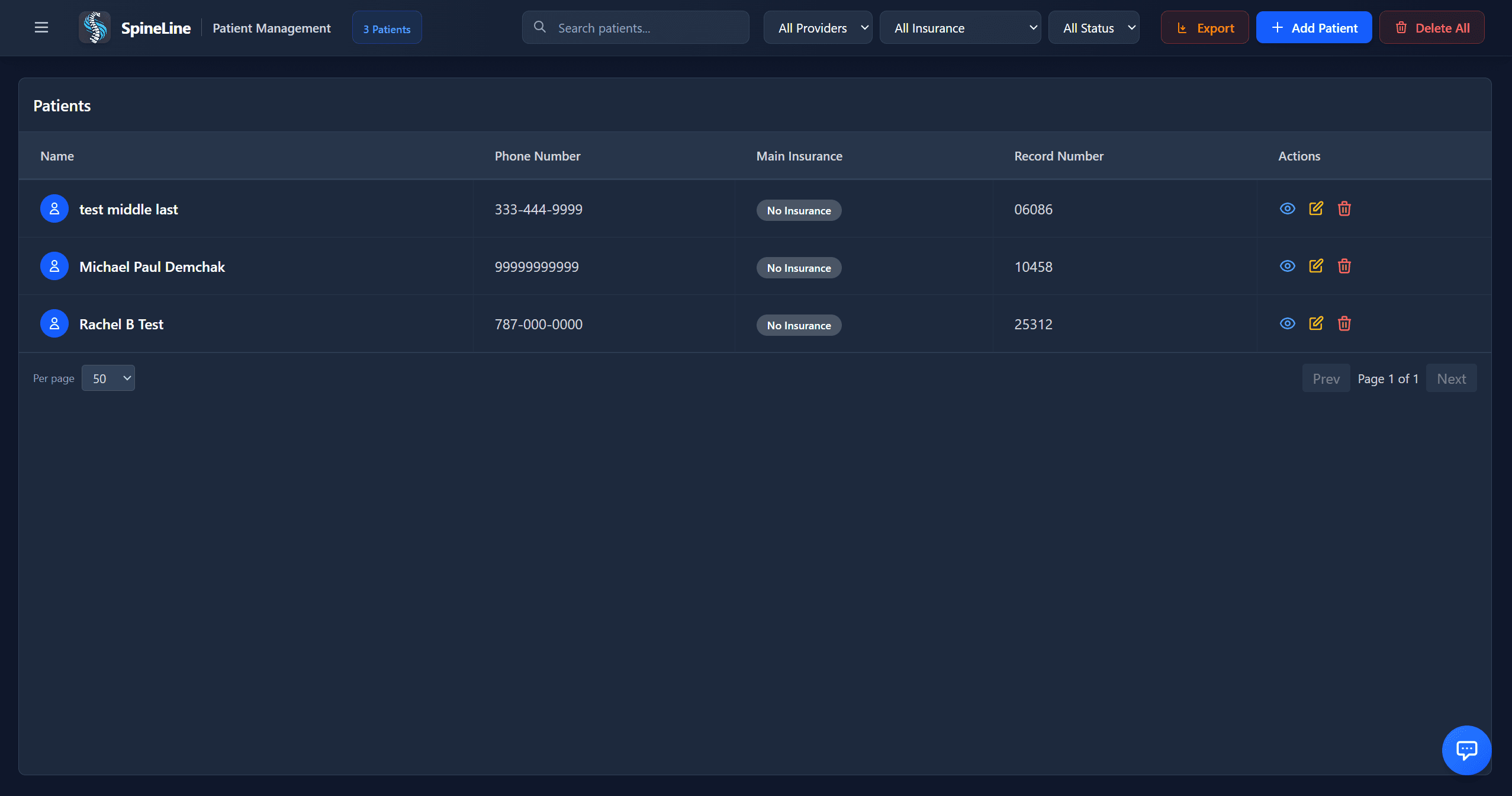
Click to expand
Complete patient database with search and filters
Patient profiles with demographics and photos
Insurance management (primary and secondary)
Medical alerts and conditions tracking
ICD-10 diagnosis codes
Document uploads (insurance cards, IDs, medical records)
Visit history and billing history
Checkout
Front Desk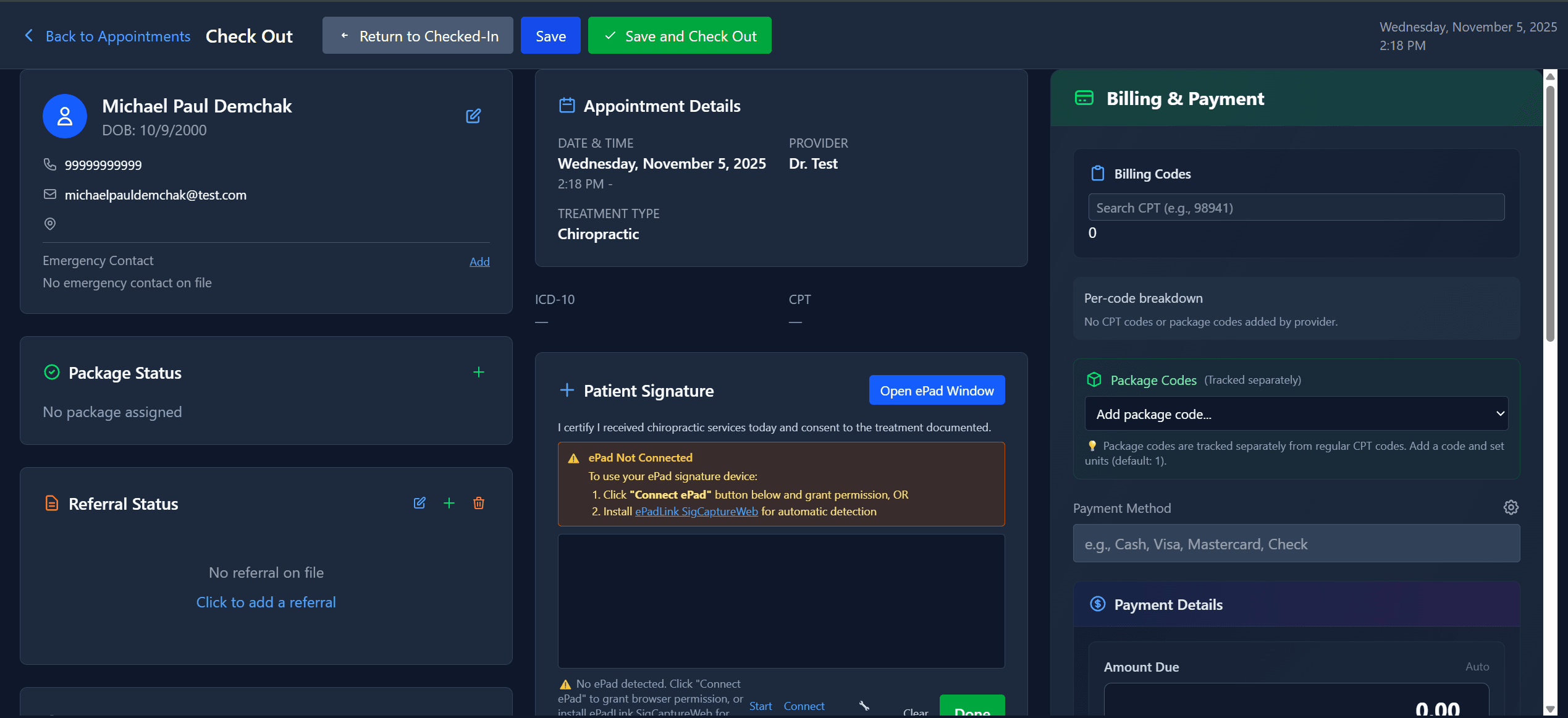
Click to expand
Complete patient checkout workflow
CPT code service charges
Multiple payment methods (cash, check, credit card)
Split payments support
Package visit application and tracking
Electronic signature capture (ePad or browser)
Receipt generation and email
Ledger
Front Desk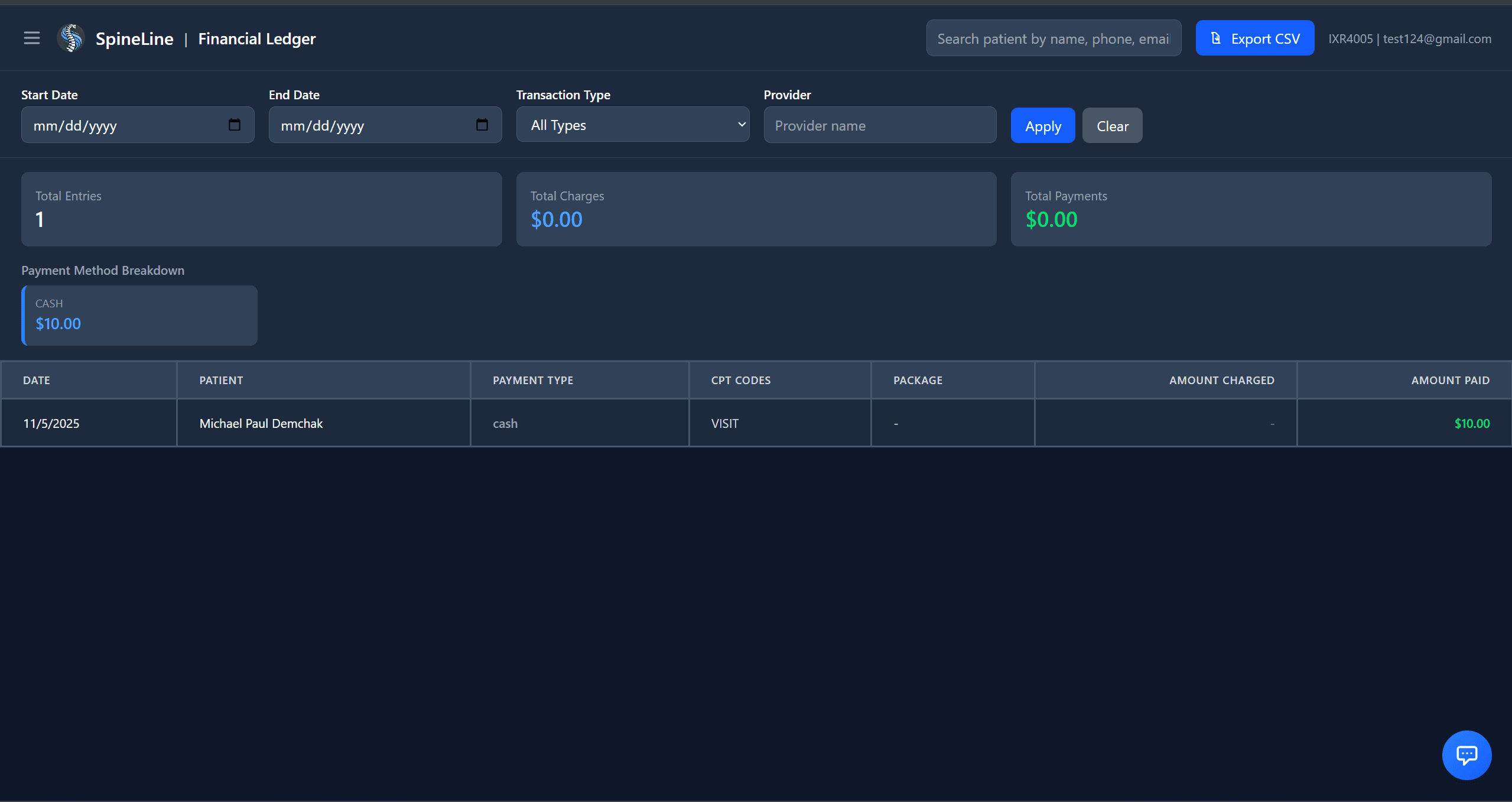
Click to expand
Complete financial transaction history
Date range filtering
Payment method breakdown
Outstanding balance tracking
Patient-specific transaction filtering
Daily revenue totals
Export to CSV for accounting
Packages
Front Desk
Click to expand
Pre-defined package templates
Create custom visit packages
Assign packages to patients
Track visits remaining and expiration dates
Auto-deduction at checkout
Package status monitoring (Active, Expired, Depleted)
Low balance alerts
Progress Tracker
Front DeskClick to expand
View all active packages across all patients
Track visits remaining and expiration dates for all packages
Monitor all active referrals in the database
View insurance information and expiration dates
Track insurance verification status
Quick overview of expiring packages and insurances
Patient-specific filtering and search
Export tracking data for reporting
Reports
Front Desk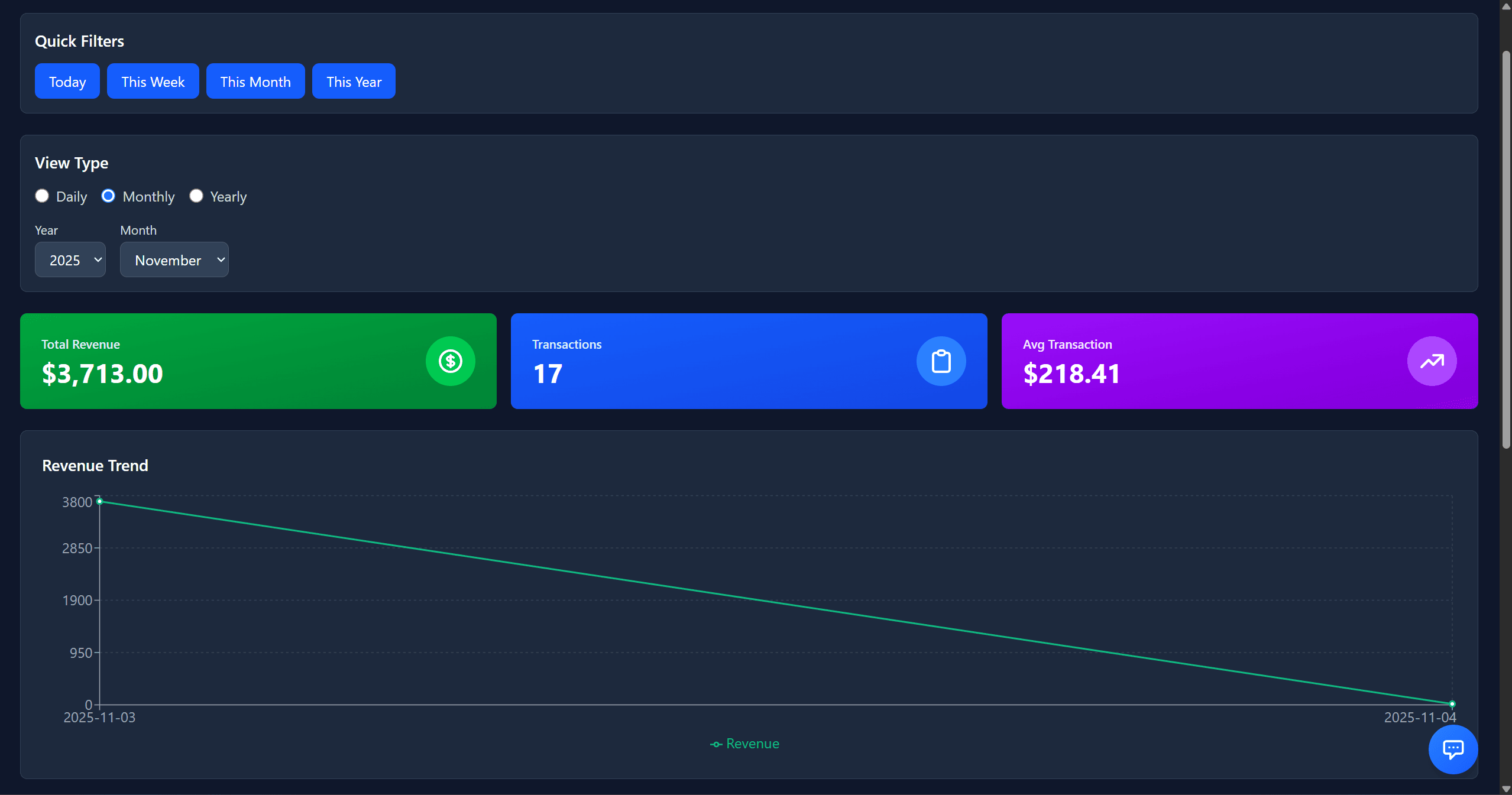
Click to expand
Daily, weekly, and monthly reports
Custom date range selection
Patient visit counts and revenue totals
Payment method breakdown
New patient tracking
Provider productivity metrics
Export reports as PDF or CSV
Doctor Dashboard
Powerful clinical tools with AI assistance for efficient patient documentation
Patient Appointments
Doctor DashboardClick to expand
View your daily patient schedule
Patient cards with medical alerts and conditions
Start visit button for clinical documentation
Quick access to patient history
Previous visit reference
Switch to secretary dashboard when needed
Start Visit / SOAP Notes
Doctor Dashboard1 / 4
Click to expand
Complete SOAP format documentation (Subjective, Objective, Assessment, Plan)
Rose AI Dictation - speak naturally and auto-fill SOAP sections
Automatic ICD-10 code extraction from dictation
CPT code suggestions for billing
Macro system for common phrases
Ask Rose AI assistant for clinical questions
Electronic signature to complete visit
Save drafts for later completion
AI-Powered Features
Cutting-edge artificial intelligence to enhance clinical efficiency
Rose AI Scribe
AI Feature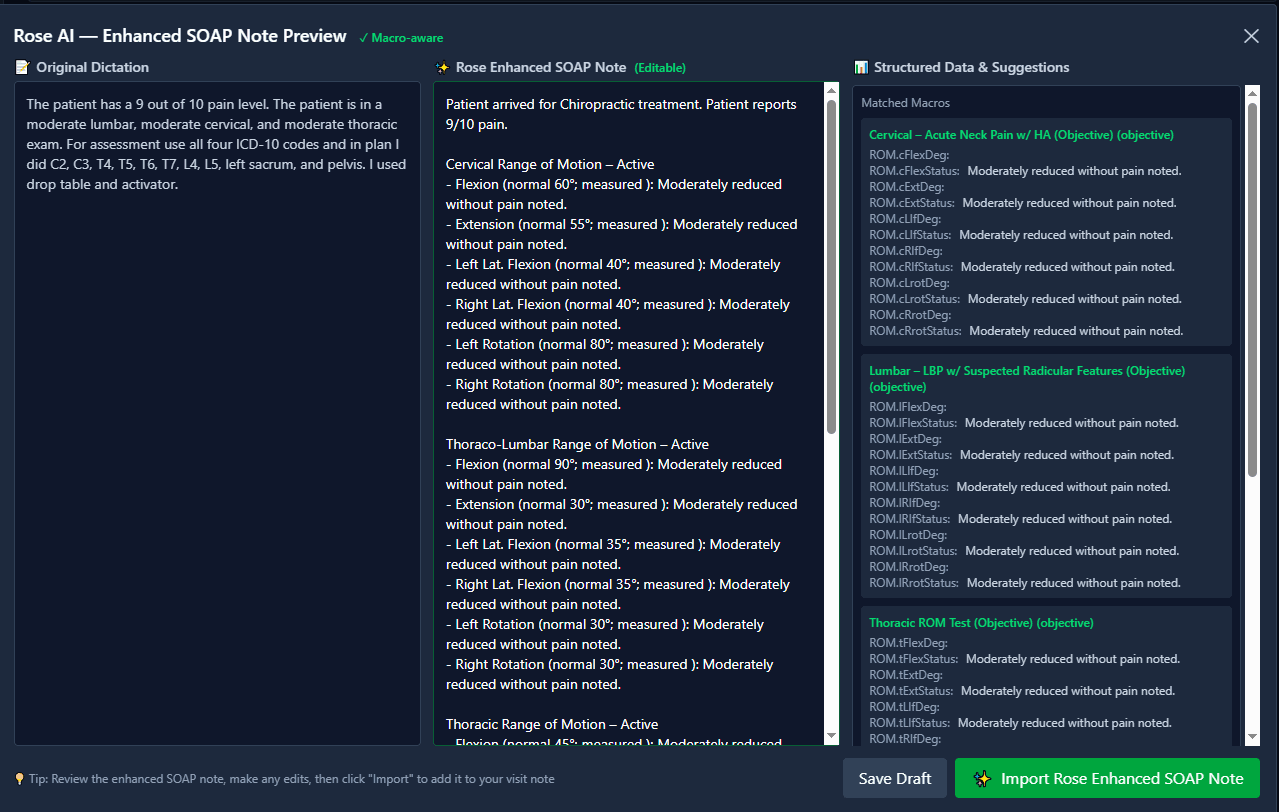
1 / 2
Click to expand
Voice-to-text dictation for clinical notes
Automatically organizes speech into SOAP format
Extracts ICD-10 diagnosis codes from speech
Suggests appropriate CPT billing codes
Natural language processing
Learns your documentation style
Saves hours of typing every week
SpineFrame Assistant
AI Feature
Click to expand
Answer any question about SpineFrame
Get help with system features and navigation
Learn how to use different tools and workflows
Troubleshoot issues and find solutions
Understand billing, scheduling, and documentation
Access instant guidance without leaving your workflow
Available throughout the entire system
Additional Capabilities
Import from other software integration
Import appointments and patient data from other practice management systems
Holiday Calendar
US holidays automatically highlighted and tracked
Multi-Clinic Support
Manage multiple clinic locations with isolated data
Cloud Storage
Secure S3 storage for patient photos and documents
Electronic Signatures
ePad and browser-based signature capture
Security Features
Auto-logout, encrypted data, HIPAA compliant
Experience SpineFrame Today
See how our comprehensive platform can transform your practice
Interested? Email us!